install Turbo C IDE/Compiler in your Android Mobile | Tablet | Smartphone
Step By Step Process To install Turbo C in your Device :
Step 1 :
- Daownload turbo C For Android Mobile | Tablet Smartphone zip file. ( after clicking Daownload Button Select Your Any one Email ID)
Step 2 :
- install Es File-Explorer application (for extract zip file). and
- install Hacker's Keyboard for smooth & cool coding .
Step 3 :
- Open Es File-Explorer and Copy "Turbo C for - Android-Tablet-smartphone" zip file into internal storage in your device.
Step 4 :
- Select "Turbo C for - Android-Tablet-smartphone"zip file then Extract Current path in internal storage.
 |
| Select zip file |
 |
| Click extract to ... |
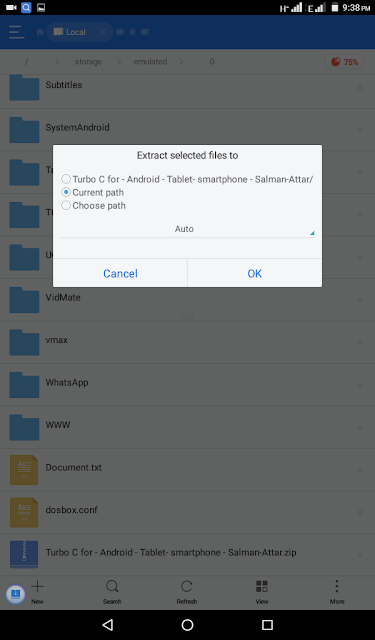 |
| Select Current Path |
 |
| Extracting zip file.... |
Step 5 :
- move/cut TC folder in your internal storage/phone memory.
Step 6 :
- After Extracting the zip file you can see anDBOX_Salman_Attar Application then install this Application.
 |
| install "anDOSBOX_Salman_Attar" Application |
Step 7 :
- Open anDOSBOX_Salman_Attar Application, After installing you can close all Windows in your device and then open anDOSBOX_Salman_Attar Application.
 |
| Application look like this |

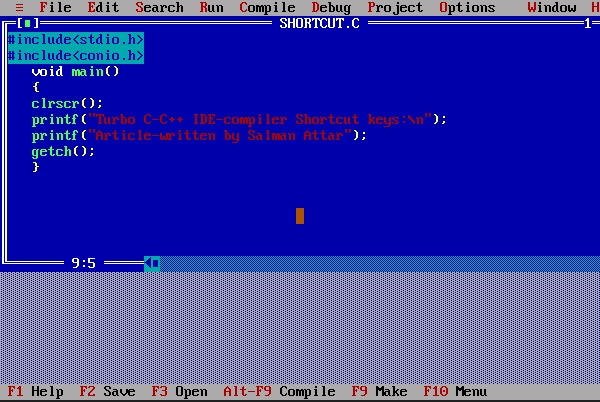

color palette sample code on c programming
ReplyDeleteGenerate a color palette
This comment has been removed by the author.
ReplyDelete