How TO Create C# Console Application In VIsual Studio 2010
How TO Create C# Console Application In VIsual Studio 2010:
step by step process :
- open visual studio
- Click on New File In Menu bar
- Click on New Project
- Select Console Application from Installed Templates
- Type Your Application Name And Set Your Folder/Directory Path. and click ok OK button.

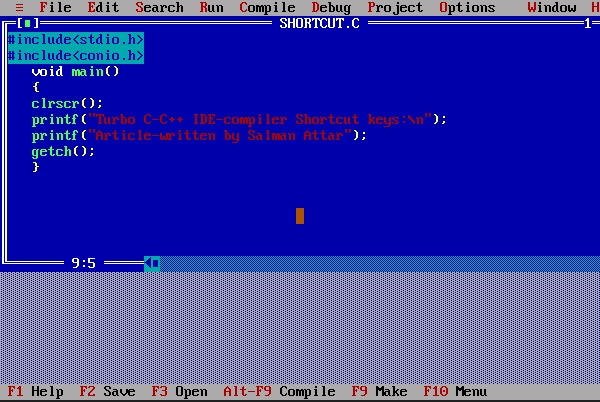

csharp language basic samples
ReplyDeleteSet Message, Header, and Button for MessageBox